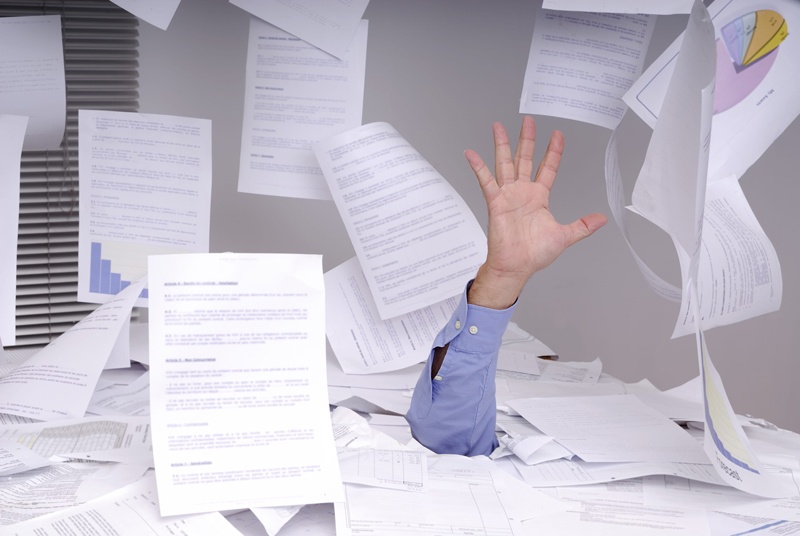
Goodbye Microsoft
As a project manager, you’re always looking for tools that can make your job easier. Half the battle of your job is organization, and for years excel and microsoft project have been the go to spreadsheet and project management applications that help you stay on top of all your projects. About a year ago, I discovered Smartsheet (smartsheet.com), an enterprise-ready cloud app for work management and collaboration) and have barely opened those outdated Microsoft apps since. Essentially, Smartsheet is a cross between the two, easy enough for anybody who’s familiar with spreadsheets to use, yet has features that project managers need to run teams and put together complicated project plans. Below, I’ve listed the key features that have swayed INK’s project management department to fully embrace this new app:
1. Online Cloud-Based App — Smartsheet works on any device. If I leave my computer at work, I can login and work from my home computer, iPad, or even on the go on my phone.
2. Versatility — Not only can you create schedules and project plans, but you can also do task lists, budgets and anything you would create in a normal spreadsheet program.
3. Collaboration — Once you create a smart sheet, you can share with your team who can make updates in real time. I have yet to get anything overwritten or have issues with version control.
4. Ease of Use — It’s simple to train new users as anybody who’s used excel can jump right into the simple and intuitive interface.
5. Gantt Charts — The schedules you create need to be accompanied by a Gaant chart so clients can easily view the overall picture of a project. Once you’ve added start and finish dates, all you need to do is click a button and your Gaant Chart appears.
6. Ability to Attach Files — Each line of your spreadsheet allows you to attach multiple files. We often use this to attach deliverables, the SOW of the project so it’s always handy, client notes and feedback. This keeps everything handy and in one place.
All that said, I’ve just scratched the surface of Smartsheet and am looking forward to learning features I have yet to discover.


